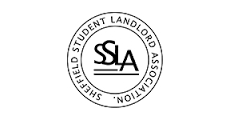While studying in Sheffield, technology serves as an indispensable tool for university students, enabling them to study effectively and optimize their learning experience. By following our Tech tips to help you study in Sheffield, students can streamline their study routines, conduct research efficiently, and manage coursework effectively. This article aims to provide actionable advice and strategies specifically tailored to Sheffield students, empowering them to make the most of available resources and boost their study habits.
Backup Your Work Locally and in the Cloud
One of the crucial practices for Sheffield students is to prioritize backing up their work, both locally and in the cloud. By implementing these backup strategies, you can safeguard your important files and documents, minimizing the risk of data loss. Here’s how you can ensure the safety of your work:
Local Backup:
Make it a habit to regularly save your files on an external hard drive or USB flash drive. By doing so, you create an additional layer of security and ensure access to your files even when offline. External hard drives provide ample storage space, allowing you to store all your coursework, research papers, and study materials conveniently.
Cloud Backup
Take advantage of cloud storage services like Google Drive, Dropbox, or Microsoft OneDrive. These platforms offer free storage and enable seamless synchronization across multiple devices. By storing your documents in the cloud, you guarantee accessibility and protect against physical damage or loss of local storage devices. Additionally, cloud storage provides the convenience of accessing your files from anywhere with an internet connection, making it ideal for students constantly on the go.
Enhance Search Efficiency with Google Operators
When researching for assignments or projects at university, mastering the use of Google operators can significantly enhance your search efficiency. These techniques allow you to refine your searches and find more relevant and accurate information. Additionally, knowing how to use common keyboard shortcuts can further optimize your browsing experience. Below are some tips to improve your search and navigation:
Quotation Marks (” “)
Utilize quotation marks to search for exact phrases. For example, “Sheffield study spaces” will provide results specifically related to study spaces in Sheffield, ensuring you find relevant information tailored to your needs.
Site Operator (site:domain)
Limit your search to a specific website or domain, such as “.ac.uk” for Sheffield University-related information. For instance, site:sheffield.ac.uk will narrow down results to the official Sheffield University website, providing you with authoritative and reliable sources directly from the institution.
File Type Operator (filetype:extension)
Specify the file type you are seeking, like PDFs or PowerPoint presentations. For example, “Sheffield study tips filetype:pdf” will retrieve PDF files containing study tips specific to Sheffield, offering you comprehensive resources directly applicable to your academic pursuits.
Exclude Operator (-)
Exclude certain terms from your search results using the minus sign (-). For instance, “Sheffield study resources -library” will exclude library-related results from your search, helping you focus on alternative sources of information beyond the library.
Utilize Control + F
When browsing webpages for research purposes, the Control + F (or Command + F on Mac) keyboard shortcut can be incredibly useful. It allows you to search for specific phrases or keywords within a webpage. By using this feature, you can quickly locate relevant information within lengthy articles or documents, saving you time and effort. For example, when reading an article about study techniques, you can use Control + F to find instances of “Sheffield” or “university” within the text, enabling you to focus on the sections that are directly relevant to your research.
Remember to critically evaluate the credibility and relevance of the sources you find during your research. University libraries and databases often provide access to peer-reviewed journals and scholarly articles, ensuring you have access to reliable and academically sound information.
Optimize Productivity by Avoiding Distractions
Maintaining focus and minimizing distractions are vital for students studying in Sheffield. Mobile devices can be particularly disruptive. To optimize productivity, consider the following tips:
Laptop/Desktop Focus
Dedicate specific study time on your laptop or desktop, creating an environment conducive to deep work. Set up a designated study area, free from distractions, where you can fully concentrate on your coursework. Minimize distractions by closing unnecessary tabs, disabling notifications, and utilizing website-blocking extensions like StayFocusd or LeechBlock to prevent access to time-wasting websites or social media platforms.
Mobile Device Discipline
During study sessions, keep your mobile devices out of sight or turn them off entirely to avoid interruptions. Mobile phones often serve as a significant source of distractions, tempting you to check messages, social media notifications, or play games. If you struggle with the temptation to check your phone, explore apps that limit screen time or utilize the “Do Not Disturb” mode to ensure uninterrupted focus during your study sessions.
Utilize Voice Recognition and Screen Reader Features
In addition to optimizing productivity and minimizing distractions, technology can assist Sheffield students with accessibility needs. Voice recognition software and screen readers can be powerful tools for those who may have difficulty typing or reading text on screens. Here are two essential features to consider:
- Voice Recognition: Many operating systems and productivity applications offer built-in voice recognition features. By utilizing voice dictation, you can transform spoken words into text, allowing you to write essays, take notes, or compose emails without the need for typing. Voice recognition software can significantly enhance your productivity and help you overcome physical limitations or fatigue caused by extensive typing. Make sure to familiarize yourself with the voice commands and punctuation shortcuts specific to the software you are using to maximize its effectiveness.
- Screen Readers: For individuals with visual impairments, screen reader software is invaluable. These programs convert on-screen text and elements into synthesized speech or Braille output, enabling users to navigate websites, documents, and applications. Sheffield students can install screen reader software on their devices and customize the settings to suit their needs. Screen readers provide an inclusive learning experience by making digital content accessible to visually impaired individuals.
By utilizing voice recognition software and screen readers, Sheffield students can create a more inclusive and efficient study environment, reducing the need for extensive typing. These technologies enable equal access to information, allowing students to focus on their coursework without barriers.
Beware of AI
University students should exercise caution when using AI in their academic pursuits. While AI offers conveniences, over-reliance can hinder critical thinking and creativity. AI tools may generate plagiarized content, raising concerns about academic integrity. Additionally, AI systems may lack deep understanding and exhibit biases. Students should critically evaluate AI-generated information and consider ethical implications. Engaging in manual research and problem-solving develops essential skills valued in academia and the job market. Students should strike a balance between AI usage and personal development to foster a well-rounded education.
Seek Technical Help at Your University
Sheffield universities provide dedicated technical support to assist students with software or hardware issues. It is essential to reach out to these resources when faced with technical challenges. Whether it’s software installations, network connectivity, or printing services, make use of the IT departments or help desks available on campus. Promptly resolving technical issues will minimize disruptions to your study routine, allowing you to stay focused on your academic pursuits without unnecessary setbacks.
Enjoy Student Discounts with a .ac.uk Email Address
As a Sheffield University student, your .ac.uk email address grants you access to exclusive student discounts and offers. One notable benefit is the ability to sign up for Amazon Prime Student. By using your .ac.uk email, you can enjoy perks such as free one-day shipping on eligible items, streaming services, and exclusive deals. Explore other platforms and services that offer student discounts with a valid .ac.uk email to save money and make the most of your student status.
By following these tech tips tailored for studying in Sheffield, students can enhance their productivity, efficiency, and overall study experience. Prioritizing data backup through local and cloud storage methods ensures the safety of important files and assignments, offering peace of mind in case of unforeseen device failures. Mastering Google operators allows students to conduct targeted research, accessing relevant and accurate information specific to Sheffield. By optimizing productivity and avoiding distractions, students can create an environment conducive to deep work and maximize their study time. Lastly, leveraging the technical support services available at Sheffield University ensures the timely resolution of software or hardware issues, minimizing study disruptions and keeping students on track toward academic success in Sheffield’s vibrant educational landscape.
About Thornsett Properties
Thornsett Properties have been providing Sheffield student accommodation since 1985. We supply housing to over 650 students studying at Sheffield Uni and Sheffield Hallam Uni every year. Thornsett Properties are property owners and not agents, meaning all our properties are managed by ourselves and not reliant on third parties. Our aim is to help you succeed whilst living and studying in Sheffield student accommodation